How to include images on a page on this site
How do you embed an image on a github.io website?
Jekyll Liquid syntax
Jekyll (which Github uses to render Markdown files to HTML) uses a templating system called Liquid to allow for dynamic content to be inserted.
This means that you can use a short image embed code that will work on any site, including a localhost testing server. Assuming you’re putting your images in the docs/assets/ folder, this code put an image on the page on it’s own line:
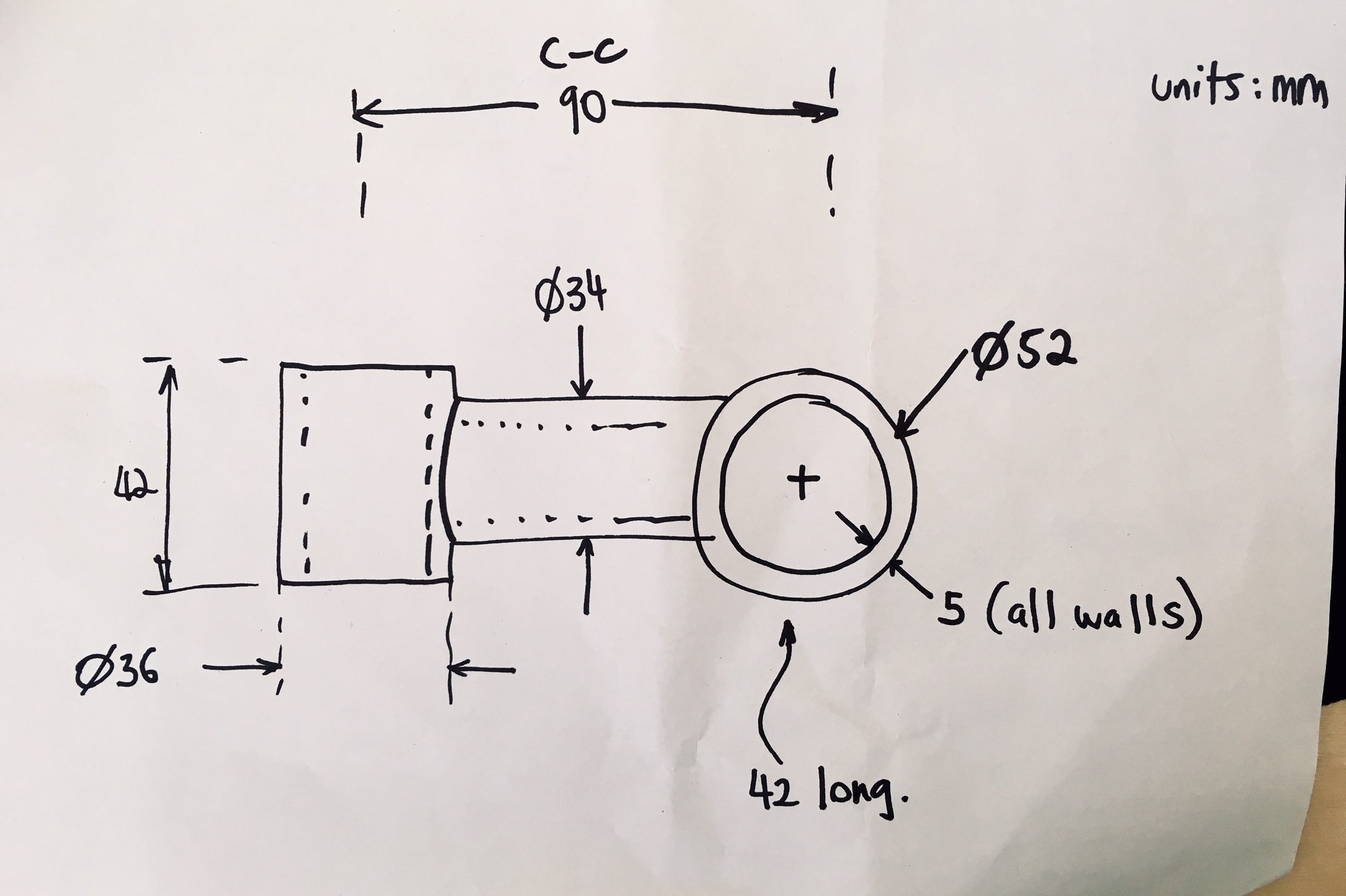
This renders (when served on github.io) as:
<p>
<img src="/digital-fabrication-module/assets/stem-dimensions.jpg" alt="test">
</p>
Github image URLs
Note that a URL like https://github.com/fablabbrighton/digital-fabrication-module/blob/master/docs/assets/stem-dimensions.jpg doesn’t point to an image, but to a webpage on GitHub.